☕ How to Brew Coffee Using Whole Beans (No Grinder Needed)
Coffee can be crafted in many forms—whether it’s blended, ground, or instant. But when it comes to brewing, there’s no single "right" way. If you're looking to make a rich and aromatic brew without a grinder, you can use whole beans directly with this slow-brew technique. It's simple, rewarding, and perfect for coffee lovers who enjoy experimenting.
Here’s a step-by-step guide to making a smooth cup of coffee using whole beans and a mason jar:
🧩 Step 1: Measure the Coffee Beans
Start by deciding how much coffee you want.
👉 For this method, add 3/4 cup of whole coffee beans into a clean mason jar. Adjust the amount based on your desired strength and number of servings.
💧 Step 2: Add Hot Water
Boil water separately and pour it into the mason jar—about 3/4 full. This initial soak will help the beans begin releasing their natural oils and flavors.
🔥 Step 3: Heat It Up
Place a saucepan on the stove and fill it with water. Carefully place the mason jar (with beans and water) into the saucepan, ensuring the water levels inside and outside the jar are roughly the same.
Simmer on low heat.
🧪 This indirect heat will gently extract the oils and flavors from the beans without burning them.
⏳ Step 4: Let It Simmer
Patience is key! Let the jar simmer for about 30 minutes, occasionally stirring the beans. During this time, the water will begin to darken, and the signature aroma of fresh coffee will fill the air.
💡 Use this time to go about your morning routine—your coffee is brewing slowly but surely.
🫗 Step 5: Strain and Serve
After about an hour, it’s time to strain your coffee.
-
Grab a strainer that fits over your favorite mug or bowl.
-
Carefully remove the hot mason jar using oven mitts or a thick towel.
-
Pour the brewed coffee through the strainer, separating the liquid from the beans.
The result? A uniquely brewed, aromatic cup of fresh coffee made entirely from whole beans—no grinder required!





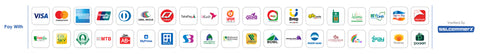


Comments (0)
There are no comments for this article. Be the first one to leave a message!
Please login to comment